Reserve an Item
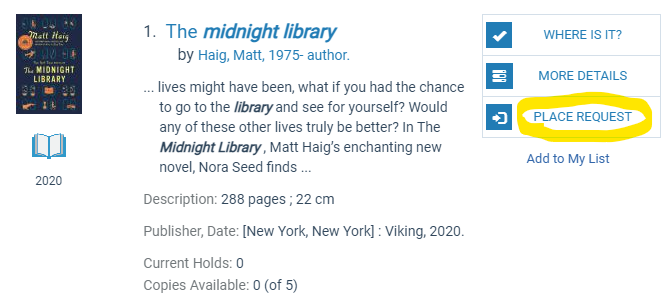
Want something that's checked out to someone else? Library items can be held for you once they are returned.
You can also request available items to be pulled and reserved for you, to save yourself time.
Place requests through the online catalog, or ask at the Research desk (937-294-7171).
To request an item in the online catalog:
- Find the item you wish to request.
- Click on the Place Request button.
- You will be prompted to enter your library card number (or user name) and your PIN, which is usually the last four digits of your telephone number (if you haven't created a different one).
- Click the Submit Request button.
When the item is available for you, you will be notified by your chosen notification preference (email, text, phone). You will have 7 days to come and pick it up and check it out. Limit of 50 requests at once.
If Wright Library doesn't have what you want, you can suggest a purchase for our collection (for newer titles), or request an interlibrary loan (for titles over a year old).
